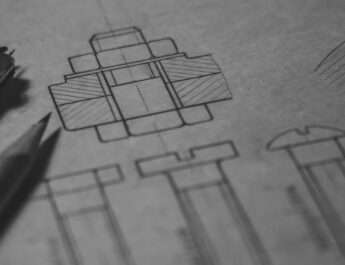Introduction:
In our visually-driven world, creating engaging and captivating presentations is a valuable skill. Whether you’re a student, professional, or someone simply looking to share your stories, ideas, or data, mastering the art of slideshow making can make a significant difference. In this comprehensive guide, we’ll explore the key elements of creating a compelling slideshow that grabs attention and effectively communicates your message.
Choosing the Right Platform:
The first step in creating a stellar slideshow is selecting the right platform. Popular choices include Microsoft PowerPoint, Google Slides, Apple Keynote, and various online tools. Consider your preferences, the devices you’ll be using, and the collaborative features you may need.
Define Your Purpose:
Before diving into design, clarify the purpose of your slideshow. Are you informing, persuading, or entertaining? Knowing your objective will guide your content creation and help maintain focus throughout the process.
Content Structure:
Organize your content logically. Start with a compelling introduction, followed by the main points, and conclude with a strong summary. Each slide should have a clear purpose, avoiding clutter and unnecessary information.
Engaging Visuals:
Visual elements are the heart of a slideshow. Use high-quality images, graphics, and charts to support your message. Ensure a consistent theme in terms of color scheme and font choice, making your presentation visually appealing.
Text Matters:
Keep text concise and legible. Use bullet points, short sentences, and headlines to convey your message effectively. Avoid overwhelming your audience with too much information on a single slide.
Transitions and Animations:
While transitions and animations can add a dynamic touch to your slideshow, use them sparingly. Subtle transitions can enhance the flow, but excessive effects may distract from your content. Choose transitions that complement your overall theme.
Incorporate Multimedia:
Elevate your presentation by including multimedia elements such as videos or audio clips. This can break the monotony and provide a multi-sensory experience for your audience.
Consistency is Key:
Maintain a consistent design throughout your slideshow. This includes font styles, color schemes, and the overall layout. Consistency fosters professionalism and helps in creating a cohesive narrative.
Practice and Rehearse:
Familiarize yourself with the slideshow by practicing your presentation multiple times. This not only helps you become more confident but also allows you to identify any potential issues with the flow or content.
Interactive Elements:
Depending on your audience and platform, consider adding interactive elements like clickable buttons or hyperlinks. This can enhance engagement and provide a more dynamic experience for your viewers.
Accessibility Considerations:
Ensure your slideshow is accessible to everyone. Use readable fonts, provide alternative text for images, and consider color contrast for those with visual impairments.
Collect Feedback:
Before the final presentation, gather feedback from peers or mentors. Constructive criticism can help you refine your content and delivery, making for a more impactful presentation.
Conclusion:
Mastering the art of slideshow making is a valuable skill in today’s communication landscape. By carefully considering design elements, incorporating engaging content, and practicing your delivery, you can create slideshow for presentations that leave a lasting impression. Whether you’re presenting to a small team or a large audience, a well-crafted slideshow can elevate your message and ensure it is effectively communicated.