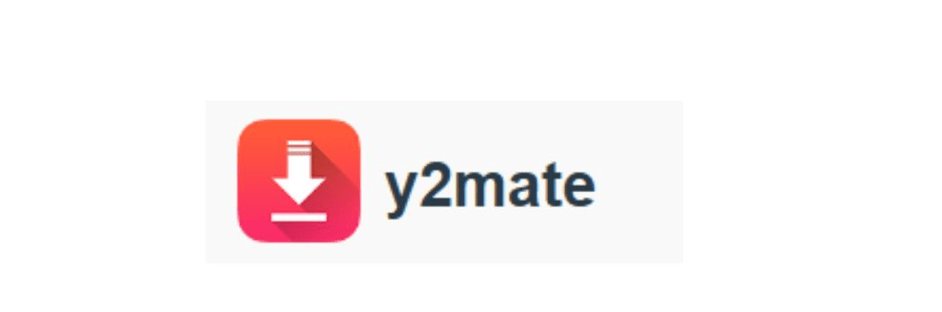According to Fortune Business Insight, the global video streaming market size is projected to grow by USD 1,902 billion by 2030. Thus, it is safe to say that the significance of video streaming platforms worldwide has grown significantly. With the rise of video streaming, the entertainment industry has completely changed. It has undergone drastic changes to ensure it does not disappoint people at any cost.
There are several streaming services that you can subscribe to, but if you are an Xfinity Internet user, we recommend you choose Xfinity Flex. It is an advanced streaming box that offers a whole new level of convenience and adds flexibility to your streaming world. So, let’s get started!
Xfinity Flex Specifications
The table below shows the specs of the Xfinity Flexbox.
| Video Quality | Up to 4k UHD |
| Audio | Dolby Atmos; 2.0 stereo; 5.1 surround sound |
| Storage Size | N/A |
| Device size | 5 x 5 x 1 inches |
| Remote | XR15 Voice Remote |
| Wi-Fi | 802.11ac |
| USB | None |
Getting Started with Xfinity Flex
To use Xfinity Flex, you need to purchase the streaming box for $5 per month. Once you have purchased it, you can easily set it up on your own.
Included Equipment
Following is the list of equipment that you will get if you purchase Xfinity Flex.
- Xfinity Flex streaming box
- 2 AA batteries
- Quick Start Guide
- Voice remote
- HDMI cable
- USB-C power adaptor
Once you have purchased it, you can get Xfinity Flex directly shipped to your home. To set up your device, follow the steps listed below.
- Make sure you have a steady internet connection, then secure the HDMI cable between your TV and the Xfinity Flex streaming TV box. After that, plug the adapter into the electric outlet, connect your Xfinity Flexbox, and follow the on-screen prompts to activate it.
- Once you set up, you can navigate the user interface using the intuitive remote control, which provides easy access to all the features and functions. Additionally, you can personalize your streaming experience, creating a customized lineup of your favorite apps and channels.
What Content is Available on Xfinity Flex?
Xfinity TV Flex offers several content options, as you can access famous streaming apps such as Netflix, Hulu, Tubi, and so much more. So, whether you are a Marvel or Disney fan, you can watch your favorite content all day long and take your entertainment to the next level. Moreover, Xfinity Flex offers music streaming options and you can stream music on Pandora and iHeartRadio.
Moreover, Xfinity Flex offers music streaming options and you can stream music on Pandora and iHeartRadio.
Is There A Streaming App for Xfinity Flex?
Yes, like other streaming apps, Xfinity Flex comes equipped with a mobile app too. The app is available for Android and Apple devices, which means that whether you have an iPhone or a Samsung device, you can easily download the app and access a wide selection of content through the Xfinity Flex.
Xfinity Flex: Smart Home Controls
Xfinity’s Xfi app offers good controls if you use cable modems, as its advanced features let you monitor and control your home security. You can even use some of the advanced home security features from the Xfinity Flex interface. For instance, if you integrate your Xfinity home security with Xfinity Flex, you can receive smart home alerts through your TV or even view your camera feeds.
Xfinity Flex: Voice Remote
Xfinity Flex offers advanced features that enhance your streaming experience. The voice remote control allows you to effortlessly navigate through the interface using simple voice commands. You do not have to manually search for your favorite shows or movies because, with the voice remote, you can easily find what you want. Thus, whether searching for a specific show, adjusting the volume, or exploring new content, the Xfinity Flex remote ensures convenience and seamless control, elevating your entertainment to a whole new level.
Xfinity Flex: Pros and Cons
Some of the pros and cons of choosing Xfinity Flex are listed below.
| Pros | Cons |
| Voice search across apps No longer free | No longer free |
| Up to 4K UHD | |
| Easy installation and setup | |
| Lets you control xFi products |
The advantages of Xfinity Flex outweigh its disadvantages, making it a safe and reliable entertainment choice.
Xfinity’s Incredible Customer Support
While Xfinity Flex is designed to provide a seamless streaming experience, the provider knows that technical issues may occasionally arise. So, it offers 24/7 customer services and you can contact the customer support team and resolve your issues anytime.
Is Xfinity Flex Worth it?
Xfinity Flex has a user-friendly interface and offers a hassle-free entertainment experience. If you are an Xfinity customer, you can look forward to its advanced future developments that can take your streaming experience to the next level. So, consider giving up your Roku Express or Amazon Fire TV and get your hands on Xfinity Flex because it is definitely worth it.
Conclusion
We hope you enjoyed learning about the features, specifications, and perks of Xfinity Flex. With its user-friendly interface, vast content library, and advanced features, Xfinity Flex brings high-quality entertainment right into your home. Whether you are in the mood for the latest blockbuster movie or planning to watch a documentary, Xfinity Flex has got you covered. So, say goodbye to all streaming services and get started with Xfinity Flex today!